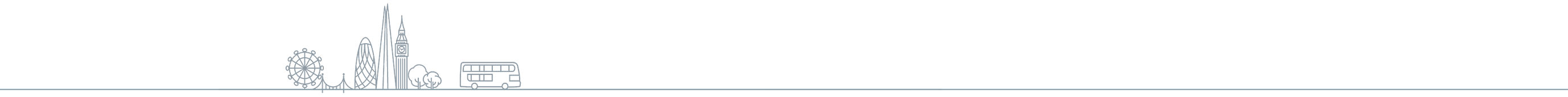News
The latest news about Transport UK London Bus and our people.
For all media enquiries and press releases, please visit our media page
Transport UK London Bus celebrates the mobilisation of Route 306 with an all-new EV fleet
13/04/2024
Transport UK London Bus celebrated the mobilisation of a fully electric fleet on Route 306 in London on 13 April, as the route began full operation from the operator’s Battersea depot.
Read more
Women's History Month - celebrating Bobbie Enright
28/03/2024
To mark Women's History Month and International Women's Day, we are celebrating some of the brilliant women of Transport UK London Bus. Meet Bobbie Enright, Head of Site Safety and Sustainability.
Read more
Women's History Month - Celebrating Iracema Gaspar Simoes
28/03/2024
To mark Women's History Month and International Women's Day, we are celebrating some of the brilliant women of Transport UK London Bus. Meet Iracema Gaspar Simoes, Relief Operations Manager.
Read more
Women's History Month - Celebrating Gemma Crockford
28/03/2024
To mark Women's History Month and International Women's Day, we are celebrating some of the brilliant women of Transport UK London Bus. Meet Gemma Crockford a Safety Trainer in our new Safety School.
Read more
Women's History Month - Celebrating Stacey Blake
28/03/2024
To mark Women's History Month and International Women's Day, we are celebrating some of the brilliant women of Transport UK London Bus. Meet Stacey Blake, Driver Support Supervisor.
Read more
Women's History Month - Celebrating Marta Leszczynska
28/03/2024
To mark Women's History Month and International Women's Day, we are celebrating some of the brilliant women of Transport UK London Bus. Meet Marta Leszczynska, Training & Recruitment Manager.
Read more
Women's History Month - Celebrating Samantha Teggart
28/03/2024
To mark Women's History Month and International Women's Day, we are celebrating some of the brilliant women of Transport UK London Bus. Meet Samantha Teggart, Operations Manager.
Read more
Women's History Month - Celebrating Trena Clunis
28/03/2024
To mark Women's History Month and International Women's Day, we are celebrating some of the brilliant women of Transport UK London Bus. Meet Trena Clunis, Relief Driver Manager.
Read more
Women's History Month - Celebrating Zoi Dendrami
28/03/2024
To mark Women's History Month and International Women's Day, we are celebrating some of the brilliant women of Transport UK London Bus. Meet Zoi Dendrami, Driver, Health and Wellbeing Champion and Driver Mentor.
Read more
Abellio Operations and HR Director, Lorna Murphy supports the growth of diversity in the industry at the launch of the ‘Women in Bus and Coach’ initiative
05/12/2023
Lorna Murphy, an advocate for diversity and inclusion within the bus industry, has given her support to the launch of the Transport for London-backed Women in Bus and Coach initiative.
Read more
Karen Morrison, Commercial Services Support Manager at Abellio London Bus announced as the Silver Winner for the UK Bus Awards 'Unsung Hero' Award.
30/11/2023
On 28 November, Karen Morrison, Commercial Services Coordinator at Abellio London Bus, was announced as the Silver Winner in the highly regarded ‘Unsung Hero’ category at the UK Bus Awards
Read more
Abellio Wins at the Electric Vehicle Innovation and Excellence Awards
24/11/2023
On 21 November, Abellio London Bus, part of the UK Transport Group, was honoured and delighted to win the ‘Fleet Electrification Strategy of the Year Award, over 100 vehicles’ at the 2023 Electric Vehicle Innovation and Excellence Awards - the EVIEs.
Read more
Abellio invests in 80 new Wrightbus zero-emission buses
23/11/2023
Abellio London is delighted to continue our partnership with Wrightbus to bring 80 new fully EV, zero-emission buses to our London routes.
Read more
Abellio marks Armistice Day with Poppy Bus to raise awareness for the Royal British Legion
10/11/2023
Abellio is proud to be part of Transport for London's support for the Royal British Legion with a beautiful bus wrap to mark Armistice Day.
Read more

Abellio’s New single deck EV fleet hits the roads on route 433
08/11/2023
Abellio continues to lead the way in EV expansion and rollout in London as it celebrates the official rollout of a new fleet of single-deck Caetano e.City Gold buses on Route 433.
Read more
Abellio embraces new technology to build inclusive teams with employee engagement app, Blink.
07/11/2023
Abellio is excited to have partnered with Blink, an innovative tech business, to support our frontline operators and drivers
Read more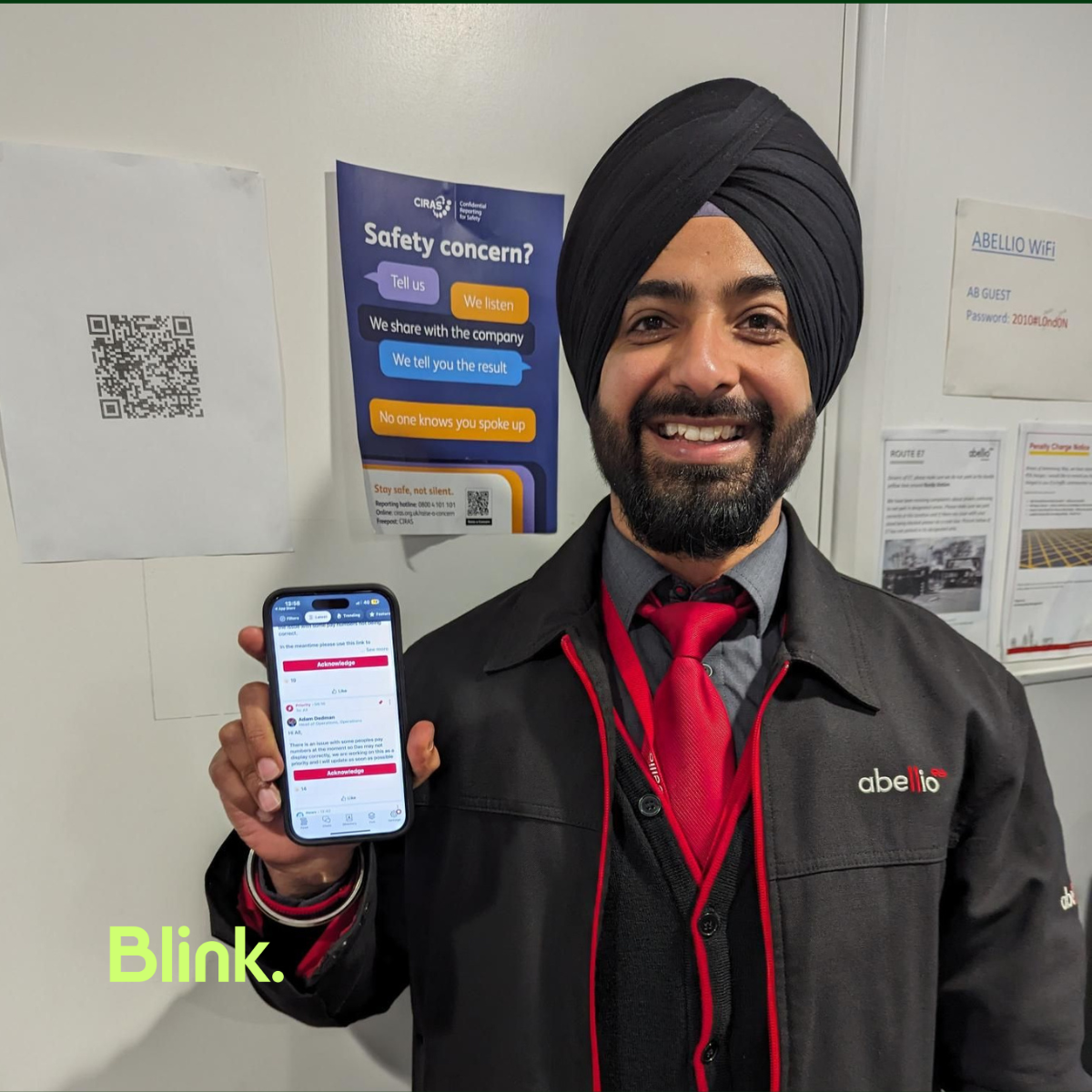
Karen Morrison, Commercial Services Support Manager at Abellio London Bus announced as a finalist for the UK Bus Awards Unsung Hero Award
23/10/2023
Abellio London Bus is delighted that Karen Morrison has been announced as a finalist in the prestigious Unsung Hero category at the UK Bus Awards
Read more
Abellio London Bus Wears It Pink
21/10/2023
Abellio London Bus turned London pink on 20 October as employees raised awareness and funds for breast cancer research.
Read more
Abellio puts fresh wheels on the road, starting two new bus contracts
16/10/2023
Abellio is celebrating the successful mobilisation of two new contracts for routes C3 and 404. These are now operated on Transport for London's behalf by Abellio; the C3 also sees the further expansion of Abellio’s zero-emission EV fleet.
Read more
Abellio Operations and HR Director, Lorna Murpy, discusses diversity within public transport with Intelligent Transport Magazine.
12/09/2023
Lorna Murphy is the first transport industry expert to be featured in a new ‘Let’s Talk Transport’ video feature for Intelligent Transport. As an expert on the bus industry and driving diversity and inclusion within it, Lorna was the ideal guest to talk about progress within the industry and hopes for the future.
Read more
Abellio celebrates the heritage of bus travel at Imberbus and showcases the future of EV bus fleets
24/08/2023
On 19 August 2023, Abellio London Bus was incredibly proud to raise money for charity whilst celebrating the rich heritage of bus travel with the appearance of two buses at the legendary Imberbus.
Read more
Abellio London Bus celebrates the achievement of award-winning driver Agostinho Ferreira
03/08/2023
Abellio driver Agostinho Ferreira announced as the winner of the ‘Accessibility Award’ at the TfL London bus awards ceremony in Stratford.
Read more
Abellio’s 111th electric bus goes into operation with the launch of a full EV fleet on route 111 in West London.
18/07/2023
Abellio is celebrating the launch of its full electric fleet on Route 111 in West London. This growth in EV vehicles sees the company's 111th electric bus going into operation, on route 111.
Read more
New Commercial Business Partner joins Abellio London Bus
13/07/2023
Abellio London Bus is delighted to announce that bus industry expert, Ian Sutton, has joined the business as Commercial Business Partner.
Read more
Abellio Driver, Agostinho Ferreira, shortlisted for a TfL London Bus Award
05/07/2023
Abellio driver, Agostinho Ferreira, who has served customers in London for over 10 years, has been shortlisted for the prestigious ‘Accessibility Award’ in the 2023 TfL London Bus Awards.
Read more
Abellio bus unveiled as London’s Pride Bus
27/06/2023
Abellio is delighted and proud to support Pride and the LGBTQ+ community in London with a special Pride bus wrap.
Read more
Abellio London Achieves ‘gold standard’ ISO 45001 Accreditation
15/06/2023
Abellio London is proud to announce that the business has achieved gold standard ISO 45001 accreditation across its six London depots.
Read more
Abellio London Earth Day design winners
31/05/2023
Peter Pagan and Michael Speller announced as winners of Abellio Earth Day poster competition.
Read more
Abellio Operations Manager, Marta Leszczynska, attends Royal Garden Party
25/05/2023
Abellio Operations Manager, Marta Leszczynska, attended a Royal Garden Party at Buckingham Palace following the coronation of King Charles III and Queen Camilla.
Read more
Women with drive
17/05/2023
Abellio has partnered with Transport for London on their ‘Women With Drive’ initiative, an innovative programme dedicated to attracting more women into London’s vibrant bus industry.
Read more
Abellio celebrates the coronation of King Charles III
10/05/2023
We were honoured to share in London's celebrations over the coronation weekend
Read more
Abellio showcases latest electric bus technology at the London Bus Museum Spring Gathering
21/04/2023
On 16 April we were delighted to be able to join the London Bus Museum Spring Gathering at their Brooklands Museum site in Weybridge.
Read more
Abellio’s Wrighbus Electroliner; the future of London’s transport on show at the London Transport Museum Depot Day
03/04/2023
On 24-26 March 2023, we were delighted to bring one of our brand new Wrightbus Electroliners to the London Transport Museum’s Depot Open Days in Acton. These are fully electric buses that have only come into service on route 111 in West London in 2023.
Read more
New Head of Operations joins Abellio London Bus
24/03/2023
Experienced operations leader, Adam Shellard-Dedman, has joined Abellio London Bus in a new Head of Operations role.
Read more
Abellio celebrates launch of route H32
15/03/2023
Fresh wheels have hit the road in West London as Abellio celebrated the first day of operation of route H32
Read more
Abellio celebrates International Women’s Day across London Depots
09/03/2023
The Abellio community joined together across six London depots on 08 March to celebrate International Women’s day.
Read more
Black History Month - Chris Cummings
12/10/2022
To celebrate Black History Month (BHM) we’re sharing a series of colleague profiles from around our business, celebrating our diversity and learning from each other.
Read more
Black History Month - Jason Ward
11/10/2022
To celebrate Black History Month (BHM) we’re sharing a series of colleague profiles from around our business, celebrating our diversity and learning from each other.
Read more
Black History Month - Sajaleiu Barrie
10/10/2022
To celebrate Black History Month (BHM) we’re sharing a series of colleague profiles from around our business, celebrating our diversity and learning from each other.
Read more
Abellio London showcases zero emission electric buses to Liverpool Mayor
08/08/2022
Liverpool City Region Mayor Steve Rotheram today (2nd August) visited London to see some of the city’s state-of-the-art electric buses, on a fact-finding mission to see what could be delivered in the Liverpool City Region.
Read more
Abellio London Bus opens the doors of a new depot set to power EV routes in West London.
12/07/2022
On 11 July, Abellio London Bus opened the doors on its brand new depot at Dawley Road, in Hayes. This is a purpose built operating centre that houses up to 56 buses. Routes 278, 350, 482, U5, U7 and U9 will operate from here, serving customers across West London.
Read more
MBE for dedicated fleet manager, Mike Harvey, in the Queen’s Birthday Honour list
08/06/2022
Our Battersea depot has something very special to celebrate, as fleet manager Mike Harvey has received an MBE (Member of the Order of the British Empire). Mike has been awarded the prestigious honour in the Queen’s Jubilee birthday honours list.
Read more
Abellio London sets wheels in motion on two new routes
06/05/2022
On Saturday 30 April Abellio increased its fleet size by 5% in one night as two new Transport for London bus routes came into operation with 41 additional buses.
Read more
Proud smiles and snaps - at last - for Abellio London’s UK Bus & Coach Award Winners
14/04/2022
Two Abellio London staff who scooped awards in the Covid-affected 2021 UK Bus & Coach Awards have been recognised at a special mini-ceremony at Transport for London’s (TfL’s) headquarters.
Read more
Two million miles for Abellio London’s groundbreaking zero-emission buses
21/03/2022
Abellio London’s Walworth depot has clocked up over two million electric bus miles - cutting emissions of carbon and nitrogen oxides, and improving the safety of passengers at the same time.
Read more
Abellio MD joins Mayor of London on visit to Wrightbus in Ballymena
18/03/2022
On 7th March 2022, Abellio London's Managing Director joined Mayor of London Sadiq Khan on a visit to Wrightbus’ Ballymena factory, to see a fleet of new cutting-edge electric buses being made.
Read more
New Engineering Director Joins Abellio London
10/03/2022
We’re delighted to welcome aboard Chris Remnant, who has joined Abellio London Bus as our new Engineering Director.
Read more
Abellio commences operation of new contract for route 315
01/05/2021
On 1st May 2021, Abellio commenced operation of its latest new TfL route contract, starting route 315.
Read more
Abellio London trials the Caetanobus H2.City Gold Hydrogen Single Deck Bus.
19/10/2020
Abellio London undertook a trial of the Caetano H2.City Gold Hydrogen Fuel Cell zero emissions bus during the week of 19th October 2020. The H2.City Gold is the new Caetano single deck bus powered by hydrogen with an electric drivetrain.
Read more
Abellio lauches Electric Bus Fleet
02/05/2020
Abellio London are proud to launch two routes featuring the fully electric Caetano e.City Gold bus from Walworth depot. The P5 route went live on 2nd May 2020, with our next fully electric route, C10 converting in June.
Read more
Abellio London Bus orders 34 CAETANO electric buses for its TfL operation
15/07/2019
The new buses will enter service on routes C10 and P5 from March 2020. This will
Read more
Abellio London Bus adopts fingerprint-based drug testing
11/07/2019
Abellio London Bus, one of London’s most innovative public transport companies, has become the first bus operator to adopt new fingerprint based drug testing technology to support the health and safety of its employees and customers.
Read more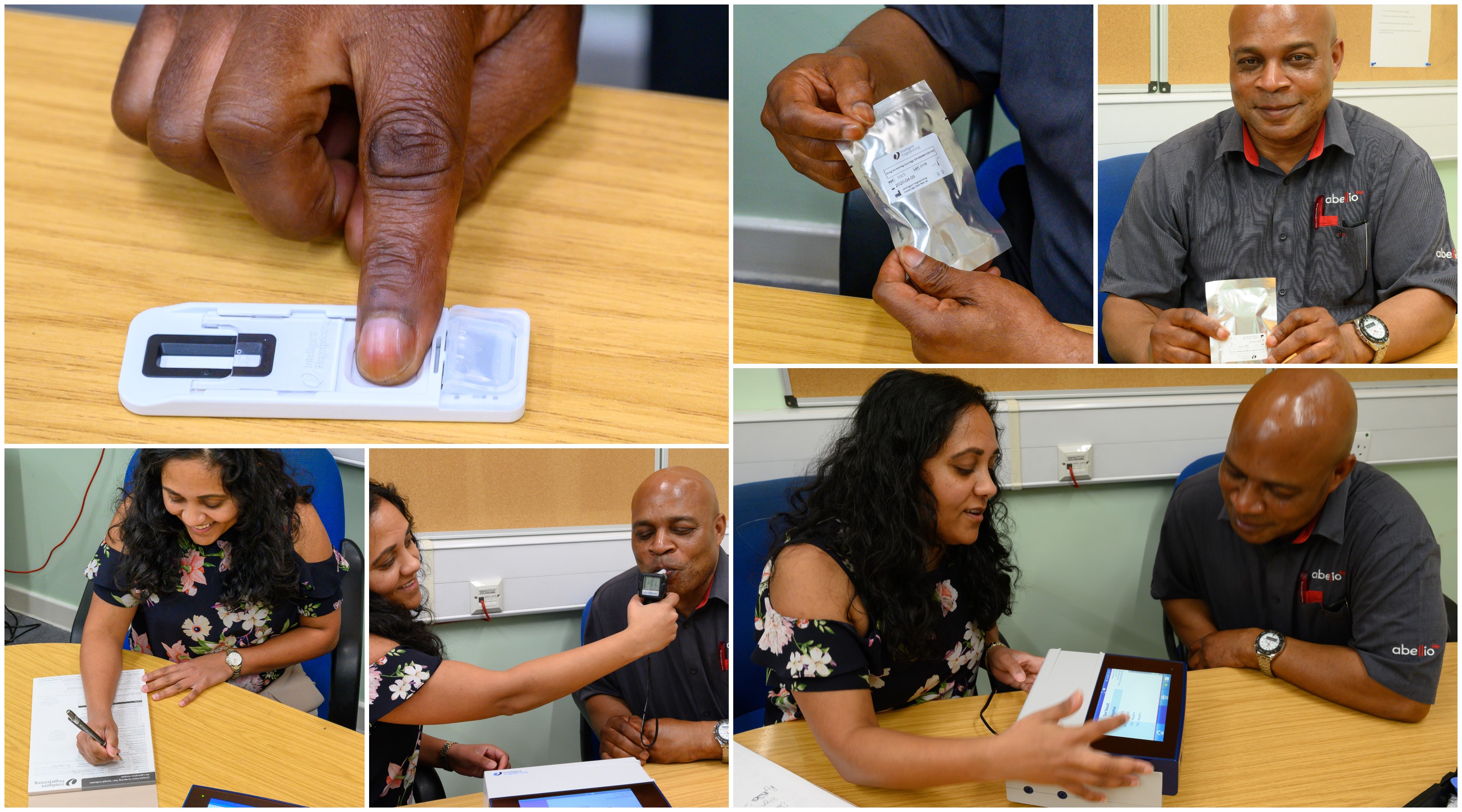
Abellio wins award for Most Innovative Transport Project at 2019 London Transport Awards
30/03/2019
Abellio London wins the award for Most Innovative Transport Project at the 2019 London Transport Awards, which were held in March 2019.
Read more
ABELLIO LAUNCHES MOBILEYE BUS SAFETY TECHNOLOGY TRIAL
19/10/2018
One of London’s leading bus operators has launched a major trial of safety technology that aims to reduce collisions with cyclists, motorcycles, pedestrians and other vehicles.
Read more